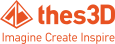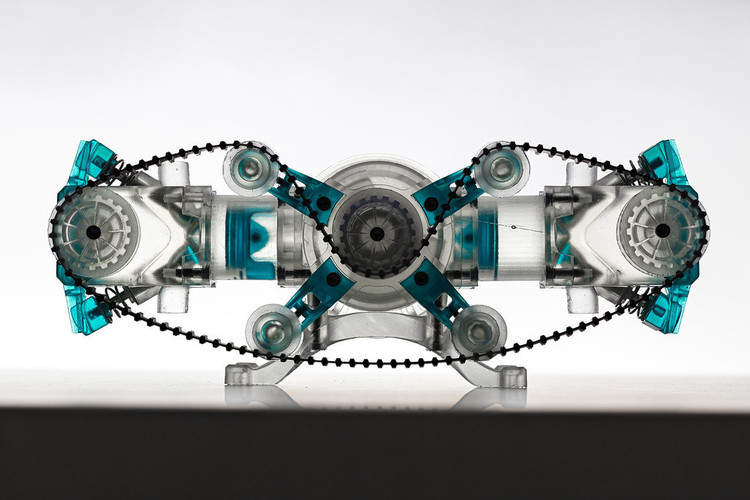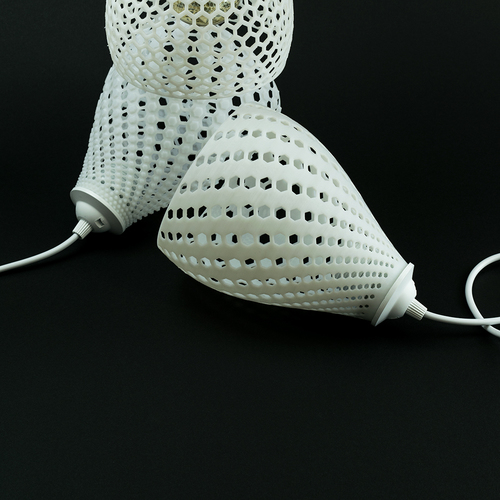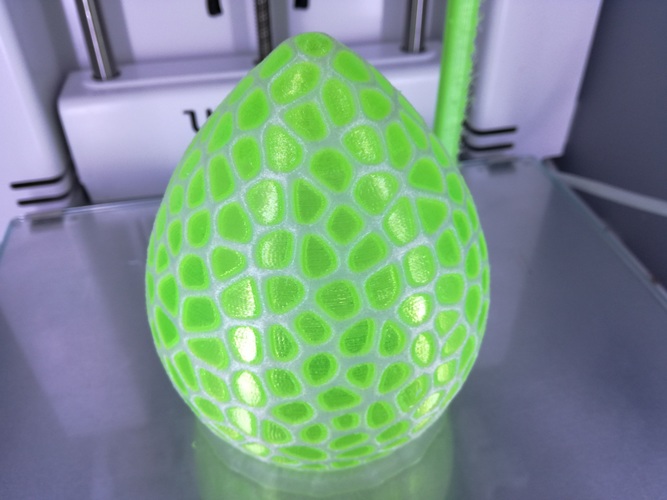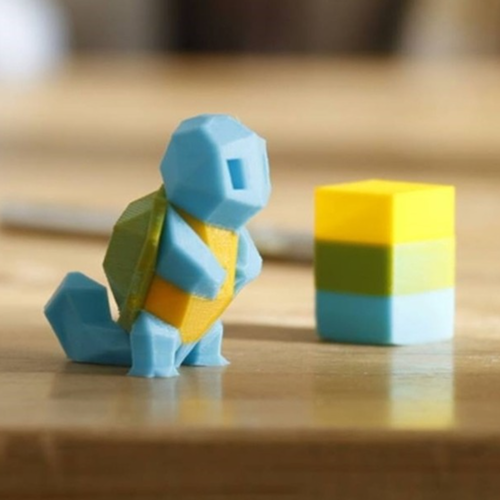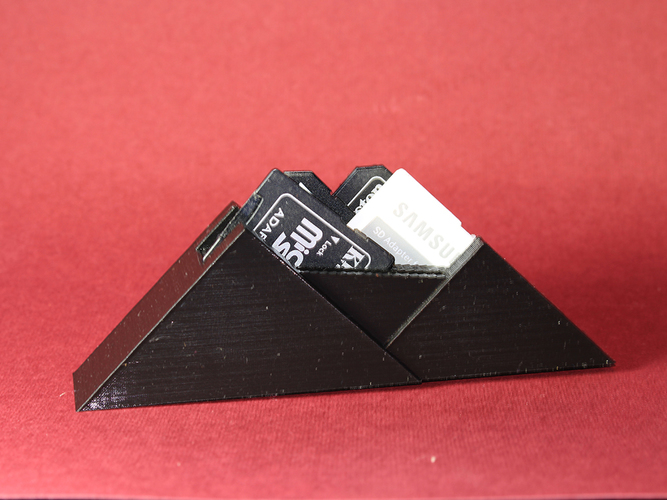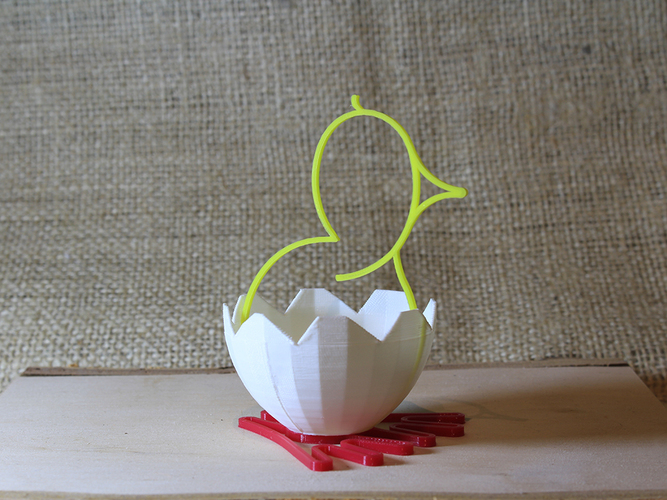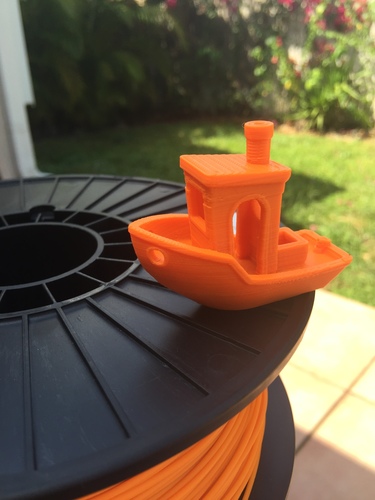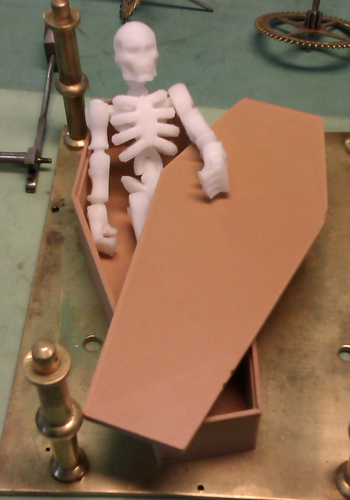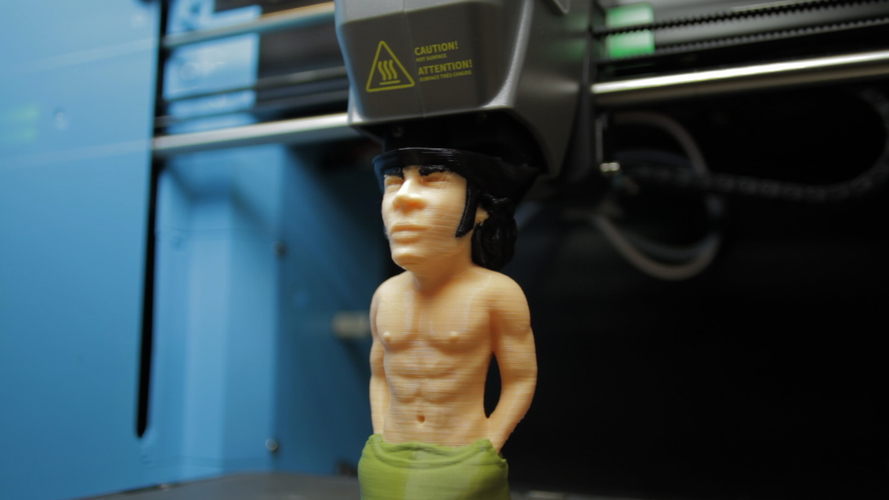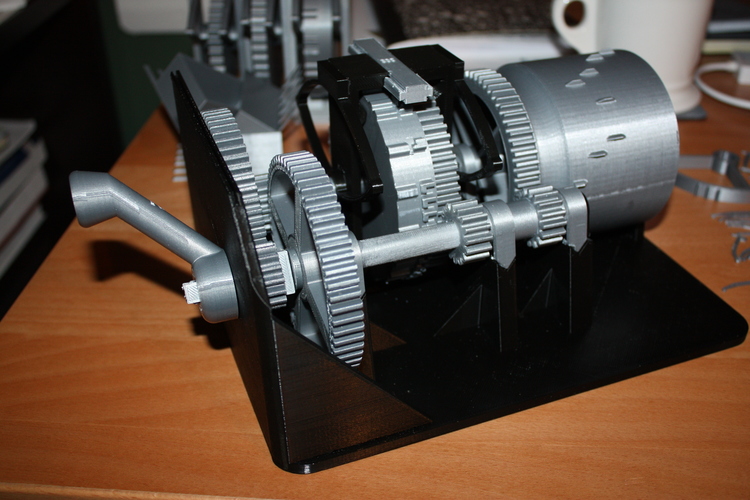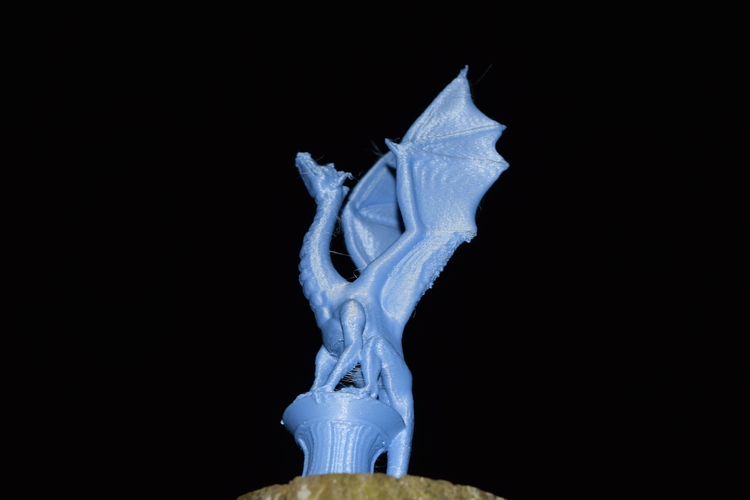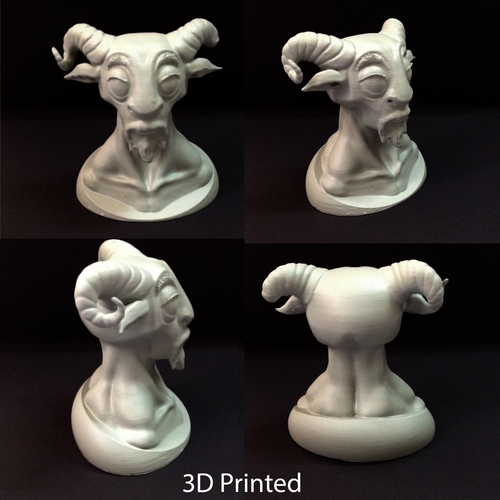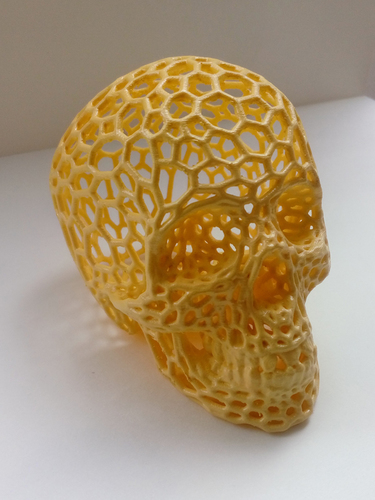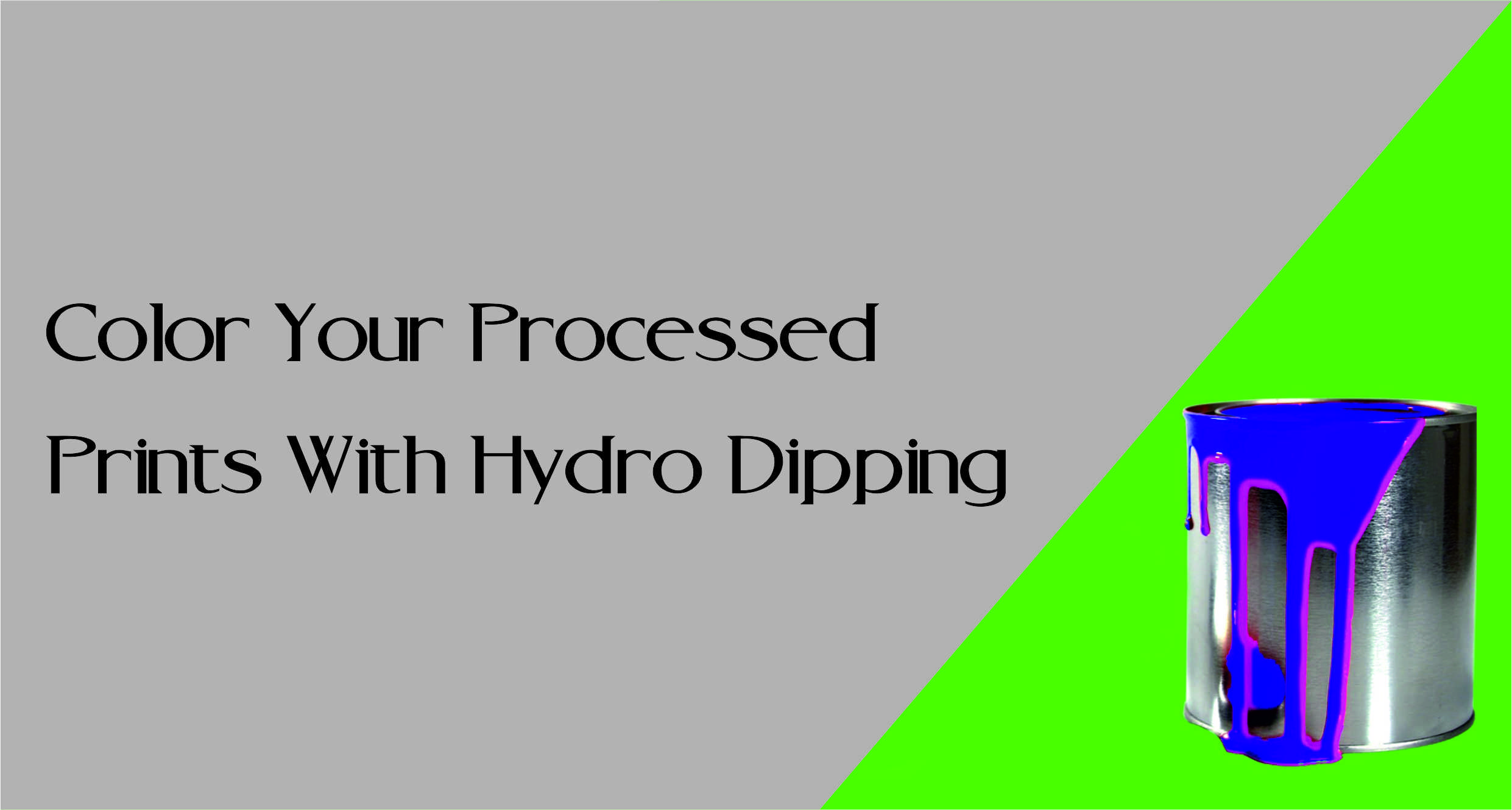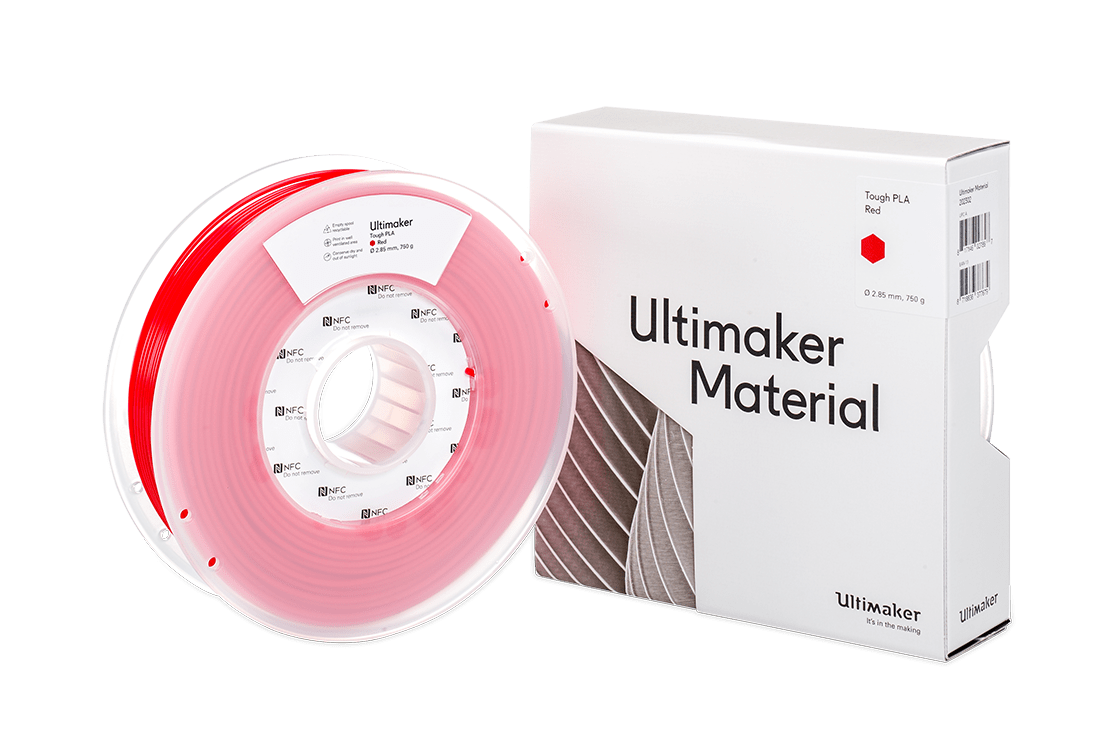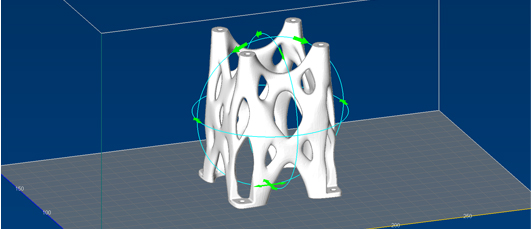3D PRINTER GUIDE 2017
Thes3D2024-03-25T17:34:59+02:00We know it can be difficult to decide which 3D printer to buy, which is why we created this blog and this article.So lets begin!
PROFESSIONAL 3D PRINTERS
This category is best suited for professional use in environments like the office, classroom, lab, or workshop. These machines are built to provide high quality prints with high levels of reliability to match. The quality does come at a price so these machines tend to run higher than hobbyist or prosumer alternatives.
Formlabs Form 2

TOP REVIEWS
“This is one of the best 3D printers available on the market”— rkaegerer
“The software is simple and there’s no tweaking to get it to work”— stevepeters09
“A fantastic and reliable SLA printer”— file2fab
“This is by far the best solution for high quality printed parts combined with optimal value for money”— diana
PROS
part quality, material availability, community
CONS
cost may be inaccessible to hobbyists, build volume
RATINGS & SPECS
PRINT QUALITYVALUEEASE OF USESUCCESS RATEPrinter Type
SLA
Material Types
Resin
Print Bed Size
145 x 145 x 175 mm
Layer Resolution
25-100 microns
PRINTED WITH THE FORMLABS FORM 2
Buy this printer
Zortrax M200
The Zortrax M200 attempts to bring the plug n’ play aspects of industrial technologies to FDM printing. Featuring automatic bed leveling and a suite of materials from Zortrax designed to perform well with the machine, this printer works right out of the box. It comes at a price point higher than most other FDM machines but offers a sturdy aluminum constructions and exceptional print quality in a number of materials.TOP REVIEWS
“The most plug and play 3D printer I have ever used”— thebeastgoeson
“Print quality is amazing. Support removal is a breeze”— cancore3d
“The price is good in terms of performance”— CEM ONĞAN
“The maintenance of the printer is pretty easy thanks to how the printer is made and the support of Zortrax”— JohanL
PROS
ease of use, build quality
CONS
cost, difficulty using 3rd party materials
RATINGS & SPECS
PRINT QUALITYVALUEEASE OF USE
SUCCESS RATE
Printer Type
FDM
Material Types
Z-ABS, Z-ULTRAT, Z-HIPS, Z-GLASS, Z-PETG, Z-PCABS
Print Bed Size
200 x 200 x 180 mm
Layer Resolution
90-400 microns
PRINTED WITH THE ZORTRAX M200
Buy this printer
Ultimaker 3
Building on Ultimaker’s history of producing quality FDM printers, the Ultimaker 3 attempts to bring dual extrusion to a larger audience. The two nozzles retract to prevent failures and allow you to print in two materials at once. Create support structures in dissolvable material and the rest of your model in a standard filament. Ultimaker has created their own line of filaments to work seamlessly with the printer and has adopted a modular design for ease of changing components.
TOP REVIEWS
“Super easy to use this printer, just upload your print and you’re ready to go”— Michael Trestka
“The printer was designs and built for professional quality prints and it definitely delivers”— Thomas Davis
“The attractive choice is the combination of main material and suluble supports from PVA. Higher price is balanced by quality and seamless user experience.”— Tom Vít
“The Ultimaker 3 is one of the most reliable 3D printers on the market. With the changeable nozzles and assisted bed leveling, it even improves the ease of use.”— Trideus bvba
PROS
dual extrusion, material availability, 2 year warranty
CONS
price, finish quality
RATINGS & SPECS
PRINT QUALITYVALUEEASE OF USESUCCESS RATE
Printer Type
FDM
Material Types
PLA, ABS, Nylon, CPE, PVA
Print Bed Size
215 x 215 x 200 mm
Layer Resolution
300 microns
PRINTED WITH THE ULTIMAKER 3
Buy this printer
BCN3D Sigma
The BCN3D Sigma is unique in that it was one of the first machines to feature independent dual extruders. In many setups, the extruders are attached to each other leading to potential part defects. BCN3D’s independent extruder system ensures that the idle extruder is away from the part and unable to interfere. The Sigma features full metal hotends with swappable nozzles and a heated bed enabling you to print in a variety of different materials. The printer’s noise levels have improved with their most recent update in February 2017
TOP REVIEWS
“The machine is very precise with two independant extruders and simple guided calibration”— fabrizio_gurisco
“This printer has exceeded my expectations in almost every way”— Jim Betsinger
“This is a printer worth getting. The volume is great and the details on the model come out perfectly”— Phong_le
“Use with various materials. The extruders are accurate and very versatile.”— olivier.rey
PROS
dual extrusion, construction, size
CONS
cost, noise
RATINGS & SPECS
PRINT QUALITYVALUEEASE OF USE
Printer Type
FDM
Material Types
ABS, PLA, Flexible, Composites, PETG
Print Bed Size
297 x 210 x 210 mm
Layer Resolution
50-350 microns
PRINTED WITH THE BCN3D SIGMA
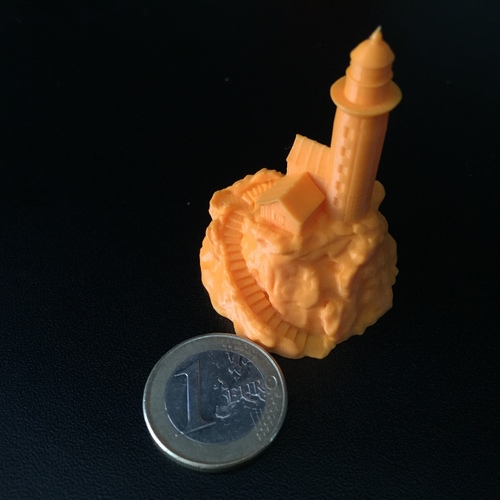
PROSUMER 3D PRINTERS
For prosumer 3D printers, the most important rating factors are a combination of print quality, value, and running expenses. The price point of prosumer 3D printers are between $1,000 – $2,000 where professional printers are over $2,000. These printers are great for use in an educational setting, for home use, and for prototyping where moderate print quality and reliability are needed.
LulzBot Mini
Most people agree, the LulzBot mini is a great entry level 3D printer. LulzBot mini received high scores in value and is one of the more affordable 3D printers in the prosumer category. It is an intuitive machine with a heated bed and auto bed levelling system. The nozzle wiping system cleans off the nozzle before each print to help lay down the perfect first layer on every print. It prints well with a variety of materials and it is open source which allows users to easily source new parts or customize the 3D printer with upgrades. The recommended slicing program is Cura LulzBot Edition but it also works with other 3D printing slicer software.

TOP REVIEWS
“I love this little printer. I picked this one because of the self leveling and heated bed”— jsmart79
“The LulzBot mini is easily one of my favorite entry level printers”— Mizunoslove
“I have no complaints and think this is a great entry level printer”— darkside501st
“The LulzBots are built to last & be very durable when used properly”— Tim Postma
PROS
price, open source, print quality, service, community
CONS
small build volume, some issues with wires breaking
RATINGS & SPECS
PRINT QUALITY
Printer Type
FDM
Material Types
ABS, PLA, PET, Nylon, Polycarbonate, Flexible, Polyester and Co-polyesters, HIPS, PETG, PVA, Metallic and Wooden blends
Print Bed Size
152 x 152 x 158 mm
Layer Resolution
50-500 microns
PRINTED WITH THE LULZBOT MINI




CraftUnique Craftbot PLUS
The Craftbot by CraftUnique is an entry level 3D printer that comes equipt with a heated build platform and it’s own free slicing software called CraftWare. The most recent upgrade to this printer is the Craftbot PLUS. It is USB compatible which makes it easy to transfer files from your computer to the 3D printer. Craftbot receives high scores in reliability and quality of prints and supports a wide variety of filaments. For a tech savvy maker the setup and calibration is quite simple. Bonus features include a sturdy frame made of metal.

TOP REVIEWS
“It’s best feature is USB printing. Just plug in a USB drive and go!”— Fekete Tibor
“Easy calibration. 20 minutes after unpacking I was already printing with good results”— JPD333
“We use them almost everyday since I bought them two years ago”— szkrisz
“Good price/quality balance”— ak
PROS
price, reliability, build volume, easy set up
CONS
not open source
RATINGS & SPECS
PRINT QUALITYVALUEEASE OF USE
SUCCESS RATEPrinter Type
FDM
Material Types
PLA, ABS, PET, Nylons
Print Bed Size
250 x 200 x 200 mm
Layer Resolution
100 microns
PRINTED WITH THE CRAFTUNIQUE CRAFTBOT PLUS
Buy this printer
MakerGear M2
The MakerGear M2 receives full points for print quality. With a mid-range in the prosumer category, it delivers high quality precision and reliably printed parts. Its metal frame makes it a sturdy 3D printer workhorse. Unlike some of the other plug-and-play printers, it does not come with a bed sensor and auto-bed levelling. Having an intermediate knowledge of 3D printing will go a long way with this machine. It does not come with proprietary slicing software but is compatible with most open source options.TOP REVIEWS
“We have nine of these because they work and are running hard all the time”— james.tomich
“I am thrilled with my Makergear M2.”— sideshowtony
“Great overall build, really high quality print. Runs with no real problems”— yuri
“It’s one of the toughest and most precise prints I’ve seen”— neo.usagi
PROS
reliability
CONS
non-auto bed levelling
RATINGS & SPECS
PRINT QUALITYVALUEEASE OF USE
SUCCESS RATE

Printer Type
FDM
Material Types
ABS, PLA, PET, Nylon
Print Bed Size
200 x 250 x 200 mm
Layer Resolution
50-250 microns
PRINTED WITH THE MAKERGEAR M2
Buy this printer
LulzBot TAZ 6
The LulzBot TAZ 6 is the big brother to the LulzBot Mini 3D Printer. It is the most updated 3D printer in the TAZ family and is aimed at more experienced users. Although the price point is higher than other Prosumer 3D printers, many users say it’s worth it. It has an easy to user interface with an auto bed levelling feature. The build volume is also larger than most printers in this category and it prints reliably. The advantage of it being open source means it works with other open source slicing software and it works with all varieties of filament. The TAZ is also compatible with four additional tool heads to provide fast prototyping, dual materials, and even complex parts with flexible and stiff components– all in one 3D print.
TOP REVIEWS
“Not having to level the print bed is a dream come true”— john_stennett
“Overall the Lulzbot has been a great machine for this 57-year old guy”— dpotts
“The printer has a huge build volume and I love the auto leveling feature”— azhar_mohammed
“This printer was very easy to set up and print with. Would recommend this printer for anyone new to 3D printing.”— Amy Polanowski
PROS
Print quality, service, community, open source, auto bed levelling
CONS
price
RATINGS & SPECS
PRINT QUALITYVALUEEASE OF USE
SUCCESS RATE
Printer Type
FDM
Material Types
ABS, PLA, PET, Nylon, Polycarbonate, Flexible, Polyester and Co-polyesters, HIPS, PETG, PVA, Metallic and Wooden blends
Print Bed Size
280 x 280 x 250 mm
Layer Resolution
50-500 microns
PRINTED WITH THE LULZBOT TAZ 6
Buy this printer
CEL Robox
The CEL robox is praised for its ease of use and reliability. It comes equipt with bed leveling and a dual extruder system which is great for printing soluble support structures or printing in two colors. The print heads come with a needle valve system which closes the nozzle in between movements instead of retracting material which helps in the prevention of stringing or oozing material. Their HeadLock™ system allows you to easily exchange the single material head which has 0.3 and 0.8mm nozzles for the dual material head which is able to swap materials in less than 1 second without purging or dribbling.TOP REVIEWS
“A fantastic printer, was printing within 20 minutes of opening the box!”— jamestoogood
“Excellent printer with a compact design. It’s easy to use and the support from CEL is second to none and they have lots of available support online.”— TAZIE
“The printer makes the process very simple and effective so you just have to worry about your design”— jjnm5
“I have been very happy with this printer. There were some “teething issues with the first Kickstarters, but CEL’s support has been very good”— terry_taylor
PROS
filament variety, heated bed
CONS
not open source
RATINGS & SPECS
PRINT QUALITYVALUEEASE OF USE
SUCCESS RATE
Printer Type
FDM
Material Types
ABS, PLA, HIPS, PETG, CO-PET, Nylon
Print Bed Size
210 x 150 x 100 mm
Layer Resolution
No data
PRINTED WITH THE CEL ROBOX
Buy this printer
HOBBYIST 3D PRINTERS
Printers in this section pack impressive print quality at a price point accessible to hobbyists and those just starting out in the industry. The quality of hobbyist machines has improved significantly over the years with consistent upgrades to quality and reliability. Each of the printers in this section also come with large communities that help you to continue discovering, learning, and troubleshoot any issues you might run into.
Original Prusa i3 MK2
The Prusa i3 MK2 is produced by the original designer of the i3, Josef Prusa. It’s made of high quality components and includes powerful software that fully calibrates the machine prior to use. Prusa Research continues to innovate on existing FDM technology with products like an improved heated bed and new multi-extrusion system. They’ve also released their own 3D slicer which includes features like variable layer height unavailable in other free suites.TOP REVIEWS
“I have been using the printer for several months now, and 99.9% of the prints succeeded”— RedsDuty
“This is my first printer and I’m very satisfied with it.”— Zsolt_roastas
“Print quality is excellent and I have reliably run 17 hour prints”— Darren Pruitt
“It sets a new bar for ease of use and quality of the print”— mech
PROS
part quality, reliability, construction
CONS
assembly required for the kit
RATINGS & SPECS
PRINT QUALITYVALUEEASE OF USESUCCESS RATE
Printer Type
FDM
Material Types
ABS, PLA, PET, Flex, Composite, PET, Nylon
Print Bed Size
250 x 210 x 200 mm
Layer Resolution
No data
PRINTED WITH THE ORIGINAL PRUSA I3 MK2
Buy this printer
Monoprice Select Mini
The Monoprice Select Mini was one of the lowest priced printers to hit the market when it was released at $200. It nonetheless comes with an impressive set of features including a full LCD display and heated bed. As the name suggests, the build volume on the Monoprice Select Mini is relatively small at 12cm in all axis, but it’s capable of producing reasonable quality parts in a variety of different materials at a price that’s hard to beat for hobbyists.
TOP REVIEWS
“Solidly built and easy to operate, this printer far exceeds my expectations”— Carl Schellenberg
“Great value, does great work but with a few drawbacks due to price.”— bellclifford
“As a newby to 3D printing this is a well built printer to learn on”— gredmore
“PLA printed out of the box with great results.”— fixerdave
PROS
cost, community
CONS
build volume, construction
RATINGS & SPECS
PRINT QUALITYVALUE
EASE OF USE
SUCCESS RATE
Printer Type
FDM
Material Types
No data
Print Bed Size
120 x 120 x 120 mm
Layer Resolution
100-350 microns
PRINTED WITH THE MONOPRICE SELECT MINI
Buy this printer
Robo R1+
The Robo R1+ is the updated version of the Robo R1 system. It comes with an updated linear motion system and a quick release to make changing out the extruder faster and easier. It comes with a heated glass bed and auto bed levelling. The build volume size is bigger than most entry level printers which gives more freedom to print larger designs.
TOP REVIEWS
“The Robo3D R1+ was the lowest price large build area printer when I bought it. I’ve learned a lot with it”— randy_merrell
“I had mine set-up and running within an hour of getting it home. The robo community has proven to be invaluable for their help, and tips and tricks with this printer.”— powerzog
“The R1+ is an excellent worker that is usually extremely stable when it comes to prints.”— kelly_luck
“Wow..love it. It took two weeks to decide on the Robo R1 Plus, but was the best value for the money with all the features that it has”— mcox24
PROS
price, large build volume, auto bed levelling
CONS
requires some adjusting out of the box
RATINGS & SPECS
PRINT QUALITY
VALUE
EASE OF USE
SUCCESS RATEPrinter Type
FDM
Material Types
ABS, PLA. PET, Nylon
Print Bed Size
254 x 228 x 203 mm
Layer Resolution
100-300 microns
PRINTED WITH THE ROBO R1+
Buy this printer
Flashforge Finder
At a price point below $700, the Flashforge Finder is good value for what you get. It comes equipped with auto bed levelling and requires minimal setup. The bed size is a little smaller than other printers in this category but the print quality is great for what you pay. It is USB equipped for ease of transferring files. If you’re just getting started in 3D printing this is a great entry level printer.
TOP REVIEWS
“It a good buy for starters and it will surely boost your 3D printing Confidence.”— Taha Shahda
“I’ve had this printer for about 8 months now. I loved it from day one (printed the famous articulating elephant right out of the box with no issues) and it keeps amazing me.”— gmhoovler
“Great printer lots of fun comes with 1 spool of white filament. I would recommend you to use the flash drive it come with to load your print.”— Zane murasko
“I would sincerely say if you are considering 3d printing as a hobby, then this is an excellent printer to start with.”— neilhengist
PROS
price, print quality
CONS
only prints PLA, no heated bed
RATINGS & SPECS
PRINT QUALITYVALUE
EASE OF USE
SUCCESS RATE
Printer Type
FDM
Material Types
PLA
Print Bed Size
140 x 140 x 140 mm
Layer Resolution
100-500 microns
PRINTED WITH THE FLASHFORGE FINDER
Buy this printer