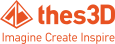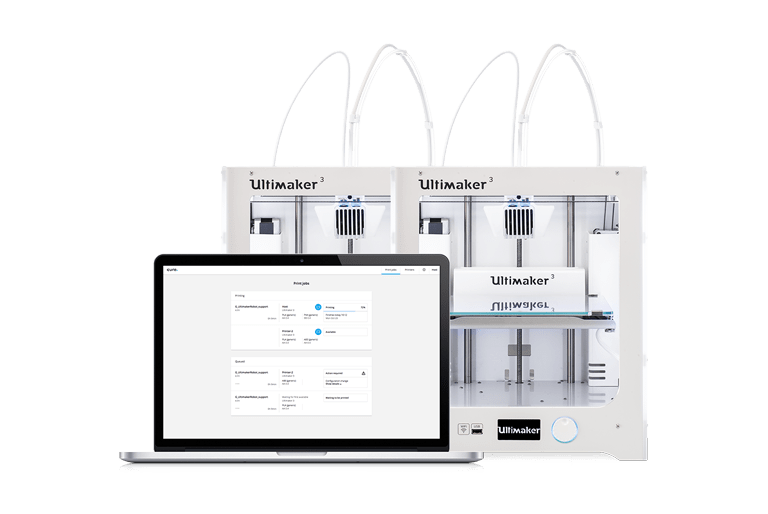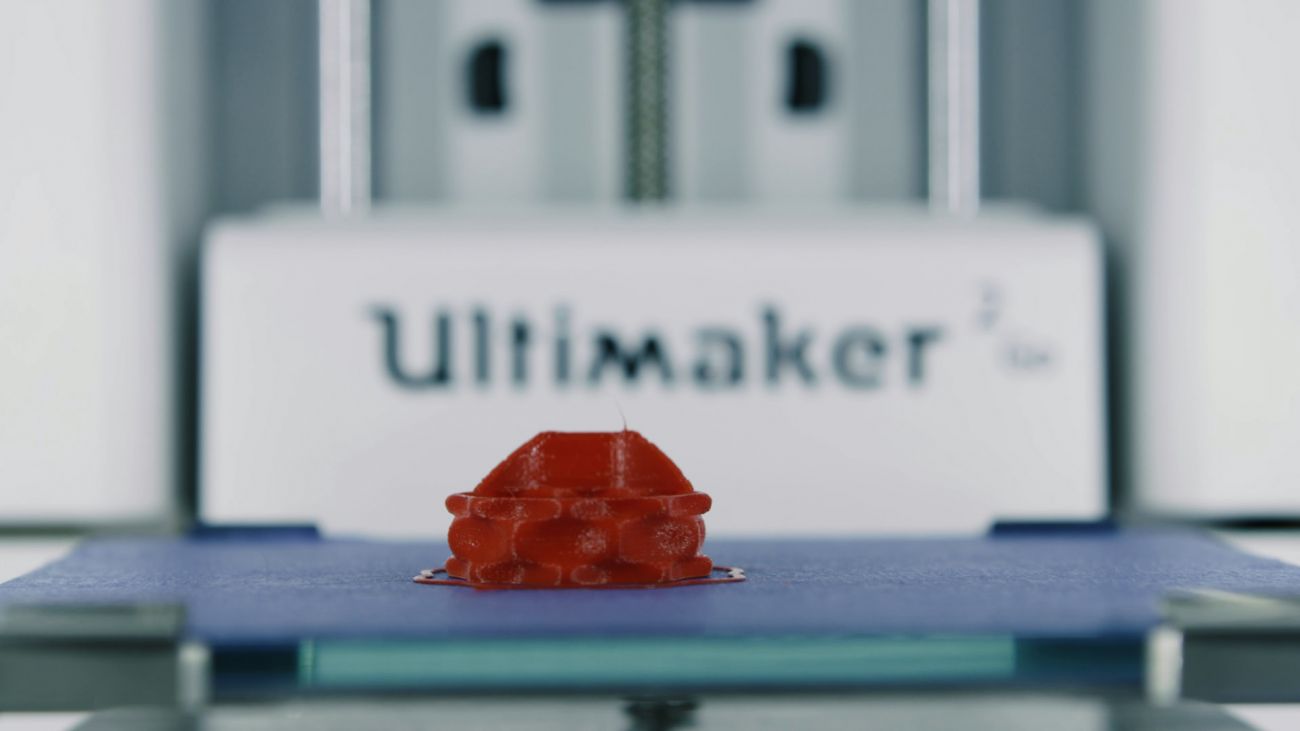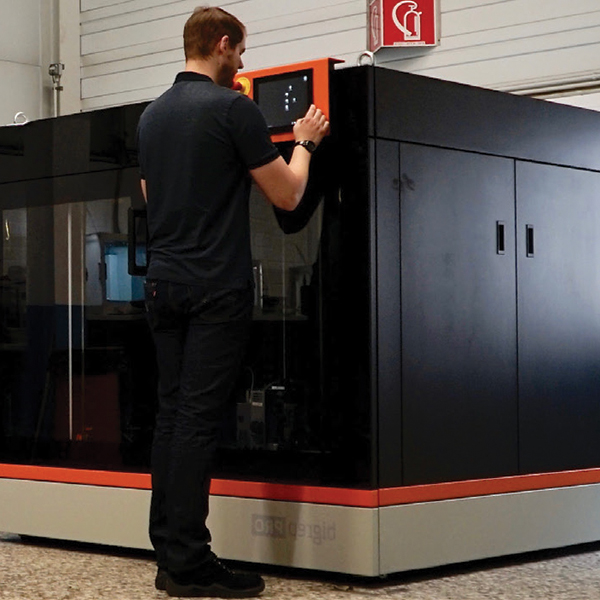Cura Connect
Manage your 3D printing from one place on your desktop, for maximum uptime. Schedule multiple print jobs to multiple 3D printers, monitor print progress and keep track of maintenance – all you need is one or more Ultimaker 3 and Ultimaker Cura software.

A more efficient way to 3D print
Cura Connect makes it easier for your team to manage 3D printers in the office or studio.
- Maximize uptime. Print jobs start automatically, monitor print progress and your 3D printer’s maintenance schedule
- Streamline your workflow. Create groups of 3D printers, queue print jobs, and pick them up when they’re ready
- Scale up your operations. Cura Connect works for one or several 3D printers, so it’s flexible to your changing needs
- Set up with ease. No server or user licenses needed – get started with an Ultimaker 3 and free Ultimaker Cura software
Do more with your 3D printers

Connect
Check if you have the latest firmware and Ultimaker Cura software, then connect one or more Ultimaker 3 3D printers to create a group. You can add more printers as you need.

Monitor
Start your print and Cura Connect finds the right 3D printer, or prompts you if you need to set one up. Queue multiple jobs and track progress as they print.

Optimize
Get the best performance from your 3D printers. No more wasted time starting each print, plus schedule maintenance tasks to keep your machines in top condition.
How to use Cura Connect

Cura Connect features

Setting up a group

Add 3D printers

Start a 3D print

Future-ready, connected 3D printing solutions
With Cura Connect and the Ultimaker 3 you can scale your 3D printing operations – from managing a single machine to a whole studio of 3D printers. Give your business the edge with Ultimaker software, hardware, and materials, helping you maximize speed, efficiency, and productivity.