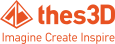How to fix stringing
How to fix stringing
3D prints sometimes show small strands of plastic on places where the Ultimaker shouldn’t print and the print head must only travel from one place to another. These unwanted strands of plastic is called stringing. Stringing can be material dependent, but here we describe some general things you could do when dealing with stringing.

Retraction
At the places in a print where the printer has to do a travel move between two printed parts and you don’t want it to leave plastic in between the use of retraction is important. This means that the filament is pulled back a little bit by the feeder, so that it doesn’t leak from the nozzle during the travel moves.
Retraction is a setting that can be found in Cura and is enabled by default. If you doubt about the retraction setting being on, it’s always wise to check it. You should also be able to see this in the Layers view in Cura. Small dark blue vertical lines represent the retractions in the print. Although retraction may be turned on, there’s still a chance that small strands of plastic show up on places where you don’t it. Read on to find out what else you could do to decrease the amount of stringing.

Temperature
To reduce the amount of stringing temperature is key. A high temperature means that the material will be more liquid, through which it can easily drip from the nozzle (even though retracted). By using a lower temperature the material is less liquid and thus less likely to string.
It’s hard to say which temperature to use exactly, because this depends on the material (even colors can differ) and other print settings being used. But if you notice stringing on your print we would recommend lowering the temperature in steps of approximately 10 degrees to find out what the best setting for your material is. We figured out that for some prints in PLA we were even able to lower the temperature to 180 degrees.


Speed
While lowering the temperature is one thing, the print speed also plays role. If you lowered the temperature there’s a chance that your material starts under extruding when still printing at a (too) high speed. Therefore it’s recommended to reduce the print speed accordingly. This way you should for example be able to reach the low temperature of 180 degrees for PLA with a print speed of approximately 20 mm/s.
Furthermore it could help to increase the travel speed. This way the print head will travel a bit faster, so that the material has less time to drip from the nozzle while traveling. A travel speed of 200 mm/s should be fine for most prints.