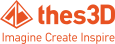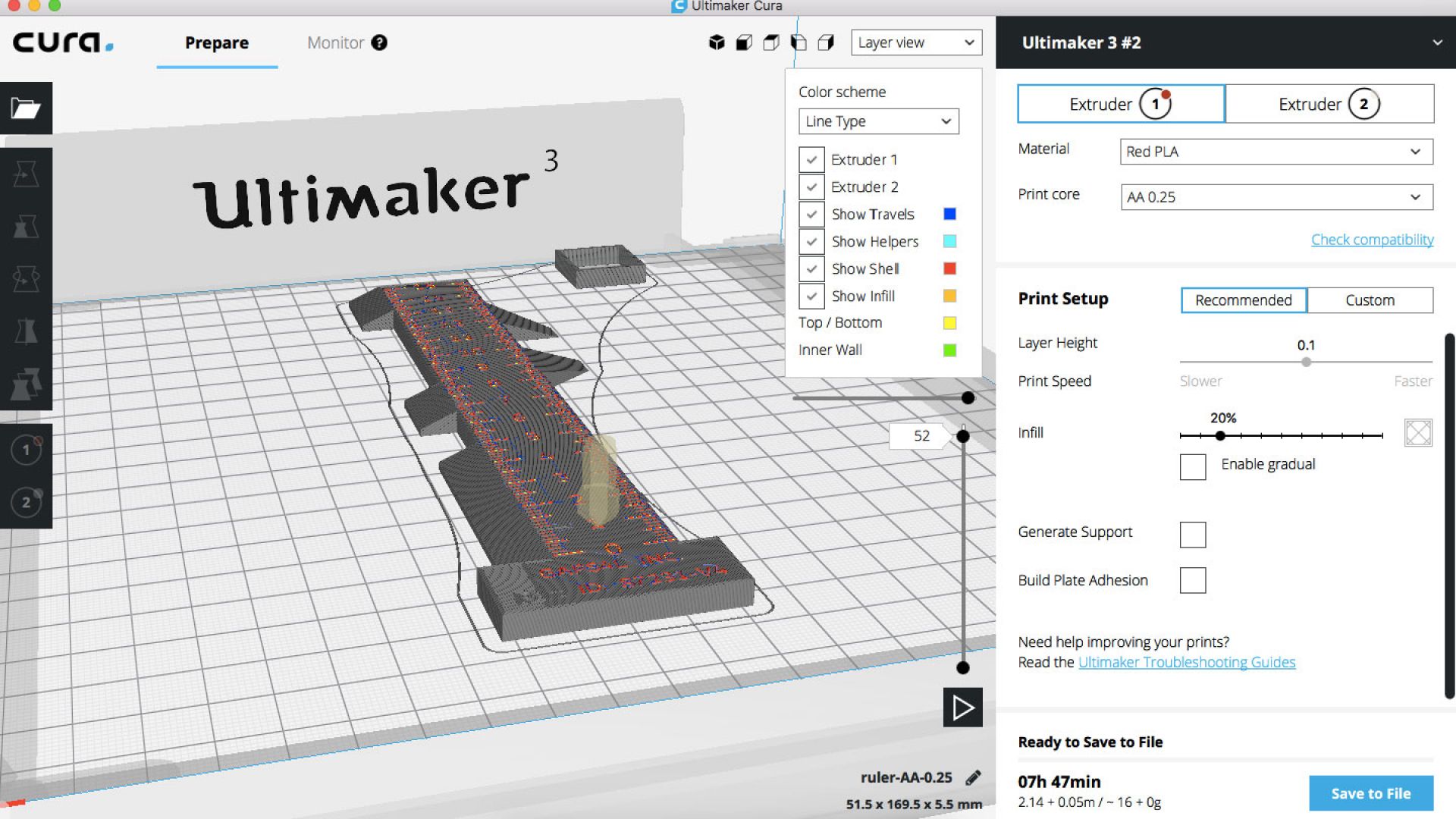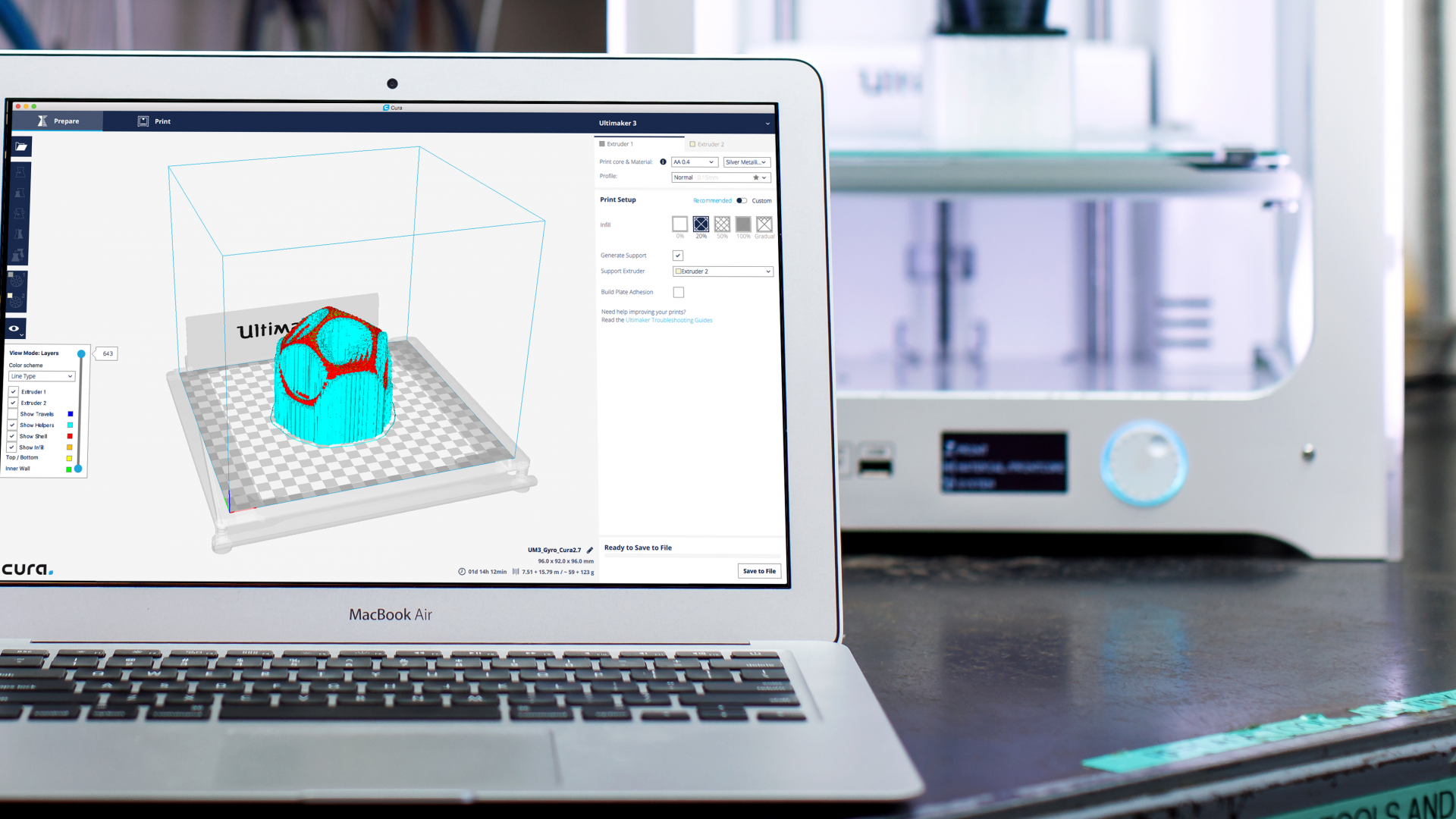What’s new in Ultimaker Cura 3.1?
It’s time for the stable release of Ultimaker Cura 3.1. This new release builds on all the previous versions of Ultimaker Cura, with new slicing features, tweaks, and fixes. We’d like to thank everyone who took the time to test out the beta release to help us create the best possible user experience.
Highlights
- A new profile for the 0.25 mm AA print core, a new print core with an extra fine line width for high detail surface finishes.
- A new profile for Breakaway, a new dry post processing material which can be quickly and easily removed.
- An enhanced Layer view – see a live simulation of the printing strategy with colored representation of the feedrate, for a more informed printing workflow.
- Quick camera controls – quickly and easily reposition the camera view using toolbar buttons.
- Increased speed – faster response times when processing, changing printers, or profiles.
- Compatibility with HP 3D Scan Pro 5.
UI enhancements
Faster profile switching speed. Duplicating and removing a profile could take Ultimaker Cura quite some time, it now happens instantly.
Faster printer selection. Removing a printer from the library is now instant. No more unresponsive screens.
Faster processing speed. A 5 – 10 % speed increase when calculating normals, loading models, and slicing.
Quick camera controls. New buttons have been added to the interface that can quickly reposition the camera view of the build plate. This includes an isometric view, front view, and left/right side views.

Layer view. The existing Layer view has been updated and now includes a virtual print head that simulates the printing strategy. This can be used to preview the printing sequence of infill and walls, and if line ordering affects overhangs. The layer path slider has been added to navigate through the printing strategy of the selected layer.
Hot keys enable the user to navigate through the Layer view. Up and down arrows scroll through layers, left and right scroll through layer steps. Holding shift + arrow key increases all directions by 10.

Feedrate visualization. Feedrate visualization has been added to the Layer view color scheme selector. Feedrates are represented by a corresponding color, from blue to red. Speeds of 20 mm/s (e.g. the first layer of a print) are represented in blue, ranging to speeds of 250 mm/s (e.g. print head travels), represented in red. Using this gives the user an idea of the speeds per model part, allowing for better control over prints.

Lock model on platform. The move tool has a new option to lock a selected model to the platform. When locked, the model cannot be moved in X, Y or Z directions.
Jogging. Jogging allows the printhead to be moved with on-screen controls. The Ultimaker 2+ and other RepRap printers can now be fully controlled from Ultimaker Cura when connected through USB. Each axis can be jogged in 0.1, 1, 10 and 100 mm increments.

Large model loading. Loading large/detailed models and slicing them on a high resolution could affect the performance of Ultimaker Cura in previous releases. A new feature has been added which unloads the layer view when switching to solid mode, speeding Ultimaker Cura back up without losing your G-code/layer view information.
Scripts folder. A scripts folder is now available in the Ultimaker Cura configuration folder. This folder can be loaded with post-processing plugins scripts, which will automatically show in Ultimaker Cura.
HP 3D Scan compatibility. HP 3D Scan Version 5.3.0 results can be directly exported to Ultimaker Cura 3.0.4 and later.
Optimized workflow for crash reporting. Crash reports are automatically generated and allow the user, in case of a crash, to easily send their report with a description to developers.
New and improved slicing features
New profile added for 0.25 mm AA print core. New profile added for the 0.25 mm AA print core. This profile includes optimized slicing settings to create highly detailed prints with ease.

New profile added for Breakaway. A new profile has been added for Breakaway, a new support material. This profile includes optimized print settings to print with Breakaway, for ease of use. Post processing for Breakaway is completely dry, which is useful for water sensitive materials. It is also faster to remove than water-soluble material.
Floating models enabled. In previous releases, models were dropped to the build plate when support was disabled. Models now float when the setting is enabled (even if it creates an impossible-to-print situation). Separate models can now be stacked on top of each other to print as one part.
Slicing tolerance. A new setting in the quality settings category that affects the intersect point to influence the dimensional accuracy for diagonal surfaces. The user can select the behaviour: ‘Inclusive’ makes gaps narrower, ‘Exclusive’ makes gaps wider, and ‘Middle’ is the fastest to process. When using ‘Middle’, the first layer will be taller by half of it’s height to compensate for the added half layer. A potential use of this feature is to create better tolerances for printed screw holes.

Optimized zig zag patterns. Zig zag patterns now print more consistently. Lines now have a 5 micron tolerance in which they are printed any way, resulting in longer connected lines.

Aligned z-seam inner wall moves. Inner wall travel moves are aligned with the z-seam. This reduces the number of travel moves and reduces the chance of more unwanted seams.
Relative positioning of infill patterns. Infill patterns are now positioned relative to the center of loaded models. Whenever you load the model, the infill is positioned the same. An offset can be applied to control the infill more precisely and adjust it to preference or strength.
Line resolution. Specify the minimum allowed distance value between two points in G-code to create lower or higher resolution polygons.
Custom mode changes. If profile settings have been modified in recommended mode under custom mode, a reset icon will appear to notify the user. Click the icon to show the changes that have been made, and revert back to the default profile settings.
Bugfixes
This release includes several bugfixes, including layer numbers being displayed incorrectly when switching between solid and layer mode, Cura Engine crashes during slicing if cerain settings were enabled, importing legacy files, and more.
Notes
Upgrading from Ultimaker Cura 3.1 beta to Ultimaker Cura 3.1 stable may require manual removal of the user config file (located in the Ultimaker Cura 3.1 subdirectory). This fixes an issue with a wrong profile being generated and not being overwritten.