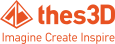RANGEVISION SOFTWARE
Software
RangeVision ScanCenter software is designed to conduct 3D scanning and post-processing of the obtained data. Our software is not divided into versions. We do not cut its functionality. All the updates and features are available regardless of the model of 3D scanner from RangeVision. Our developers use only unique algorithms of digitizing and post-processing of the obtained data when creating our software
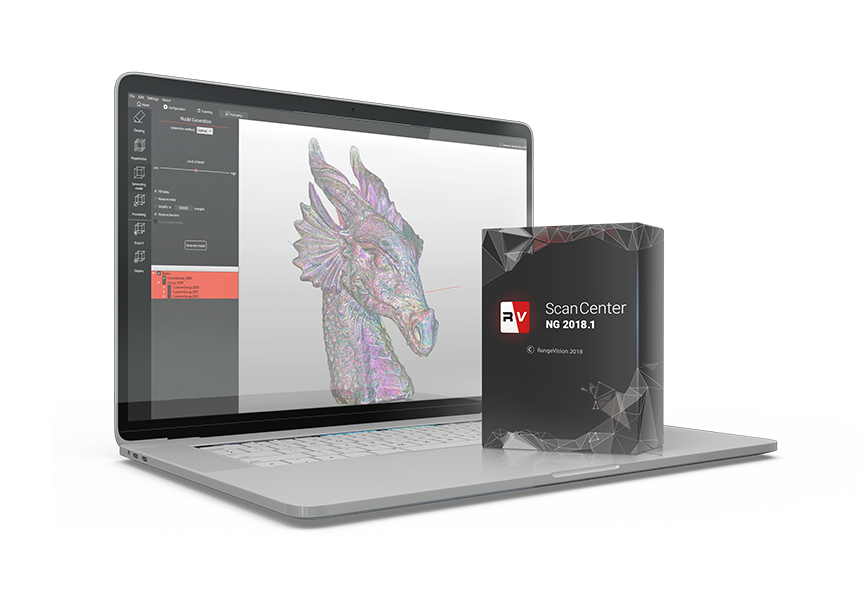
The main advantages of RangeVision ScanCenter are:

The unique scanning and processing algorithms allowing to work with large amount of data

Perpetual license

Free updates via the Internet

The ability to export files into all popular formats

You are not tied to one computer – you can work with different PC
Technical features
The easy Setup Wizard of our software allows to calibrate 3D scanner with ease even if the user don’t have any experience of using 3D technology.
The software gives the ability to use three modes of digitizing: on the rotary table, with markers and free mode.
RangeVision ScanCenter allows to capture colorful textures with automatic white balance. It is important if the user intends to use the data for colorful 3D printing or computer graphics, animation and presentations.
The ability to scan with a double exposure will be useful when working with contrasting features.
The software gives you a perfect opportunity of choice of camera resolutions. The user can choose between scanning speed and detail. Changing the resolution is particularly relevant when scanning large and smooth surfaces, for example, the body of a car.
The software provides support for photogrammetry which is the import of reference networks. It makes possible to accurately and quickly scan areas of the object located far apart from each other without collecting all the surfaces between them.
| operating system | Windows 7/8/10 64bit |
|---|---|
| CPU | Intel Core i3/i5 1.8 GHz (Broadwell-based) or better |
| Video card | Video card with output to the 2nd monitor |
| RAM | At least 4 GB |
| Other | 3 free USB ports |
There are other features of RangeVision ScanCenter which are needed to be noted:
- Automatic simplification of the visualization if there is insufficient RAM on your PC
- Alignment of scans into a manual (three-point) and automatic (by geometry or markers) modes
- Post-processing of the data in the automatic and manual modes, including automatic removal of the substrate
- Filling of voids in creating of the final model
- Scaling of the received model
- Data export into OBJ, PLY, STL formats