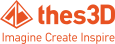ARTEC EVA LITE
Artec Eva Lite
Προσιτός σαρωτής 3D για επαγγελματικά αποτελέσματα
Ο Eva Lite είναι η οικονομική έκδοση του καλύτερου σαρωτή λευκού φωτός σε πωλήσεις Artec Eva 3D. Διαθέτει τις ίδιες προδιαγραφές ακρίβειας, αλλά με μειωμένη λειτουργικότητα: ο Eva Lite έχει γεωμετρία μόνο παρακολούθηση και σύλληψη. Ως αποτέλεσμα, αυτός ο προσιτός σαρωτής 3D να μπορεί να χρησιμοποιηθεί για την κατασκευή υψηλής ποιότητας χωρίς υφή 3D σαρώσεις κατά τη σάρωση γεωμετρικά πλούσιων αντικειμένων, όπως το ανθρώπινο σώμα.
Αυτό κάνει τον Eva Lite μια ελκυστική και φθηνή επιλογή για κλινικές υγειονομικής περίθαλψης με περιορισμένο προϋπολογισμό ή πράγματι όποιον ενδιαφέρεται να αγοράσει ένα επαγγελματικό 3D σαρωτή λευκού φωτός με ελάχιστα χρήματα.
Επιπλέον, δεδομένου ότι ο Eva Lite δεν συλλαμβάνει το χρώμα, συλλέγει σημαντικά λιγότερα δεδομένα. Ως αποτέλεσμα, έχει λιγότερη ενεργειακή απαίτηση και μπορεί να συνδυαστεί με έναν πιο προσιτό υπολογιστή.
Ο Eva Lite μπορεί να αναβαθμιστεί σε Eva οποιαδήποτε στιγμή για τη διαφορά τιμής μεταξύ των δύο σαρωτών.
Έτσι, αν ο προϋπολογισμός σας το επιτρέπει αργότερα, μπορείτε εύκολα να λάβετε την πλήρη λειτουργικότητα από το σαρωτή 3D.
Και για τα σχολεία και τα πανεπιστήμια, η παροχή στους φοιτητές με επαγγελματικό εξοπλισμό υψηλής τεχνολογίας έχει πλέον καταστεί ακόμη πιο προσιτή. Ως μέρος του εκπαιδευτικού πακέτου Artec η τιμή για τoν Eva Lite είναι ακόμη πιο προσβάσιμη και περιλαμβάνει 20 άδειες χρήσης του Artec Studio, δύο χρόνια δωρεάν αναβάθμισης και μια εγγύηση δύο ετών.
Αναβαθμίστε σε Eva οποιαδήποτε στιγμή για τη διαφορά τιμής μεταξύ των δύο σαρωτών
2 ΧΡΟΝΙΑ
ΕΓΓΥΗΣΗ
Ο σαρωτής 3D χειρός με τις καλύτερες πωλήσεις στην αγορά
Ακρίβεια έως 0.1mm χωρίς την ανάγκη σημαδιών
Eva ή Eva Lite?
| 3D σάρωση | Eva | Eva Lite |
|
Υβριδική γεωμετρία και εντοπισμός υφής
|
+ | |
| Εντοπισμός γεωμετρίας | + | + |
| Σύλληψη υφής | + | |
| Σύλληψη γεωμετρίας | + | + |
| Συνεχόμενη σάρωση | + | |
| Αυτόματη συνέχεια από επιλεγμένες σαρώσεις | + | |
| Επιλογή σάρωσης με την χρήση σημαδιών | + | |
| Εργαλεία μετεπεξεργασίας | ||
| Autopilot | + | + |
| Σαρώσεις αυτόματης ευθυγράμμισης |
Βάση υφής και γεωμετρίας
|
Χρήση μόνο γεωμετρικών δεδομένων
|
|
Παγκόσμια εγγραφή
|
Βάση υφής και γεωμετρίας
|
Χρήση μόνο γεωμετρικών δεδομένων
|
| Δημιουργία μοντέλων πλήρους χρώματος | + |
Artec Studio 14
Έξυπνο και εύκολο λογισμικό μετεπεξεργασίας δεδομένων 3D στα χέρια σας.
Ανακαλύψτε ένα ευρύ φάσμα εργαλείων μετεπεξεργασίας με το πιο ολοκληρωμένο λογισμικό 3D επεξεργασίας δεδομένων στην αγορά σήμερα.
Η νέα λειτουργία Autopilot εξασφαλίζει μια ομαλή ροή εργασιών τόσο για τους νέους όσο και για τους έμπειρους χρήστες, ώστε να μπορείτε να λαμβάνετε πλήρως αυτόματα όλα τα βήματα μετεπεξεργασίας. Επιλέγοντας τους καλύτερους αλγόριθμους για να εφαρμόσετε στα δεδομένα σας, αυτή η έξυπνη λειτουργία χτίζει ένα τέλειο μοντέλο 3D ακριβώς μπροστά στα μάτια σας.
Εναλλακτικά, μπορείτε να είστε σε πλήρη έλεγχο με τα ισχυρά, προηγμένα χαρακτηριστικά της χειροκίνητης λειτουργίας. Χρησιμοποιήστε ένα ευρύ φάσμα εργαλείων για να δημιουργήσετε υψηλής ποιότητας μοντέλα 3D κατάλληλα για εξαγωγή σε CAD, 3D εκτύπωση και πολλά άλλα.
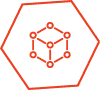
Έξυπνη μετεπεξεργασία με την λειτουργία Autopilot για τα καλύτερα αποτελέσματα με την λιγότερη προσπάθεια

Μεγάλο εύρος από ισχυρά εργαλεία για προχωρημένη χειροκίνητη μετεπεξεργασία

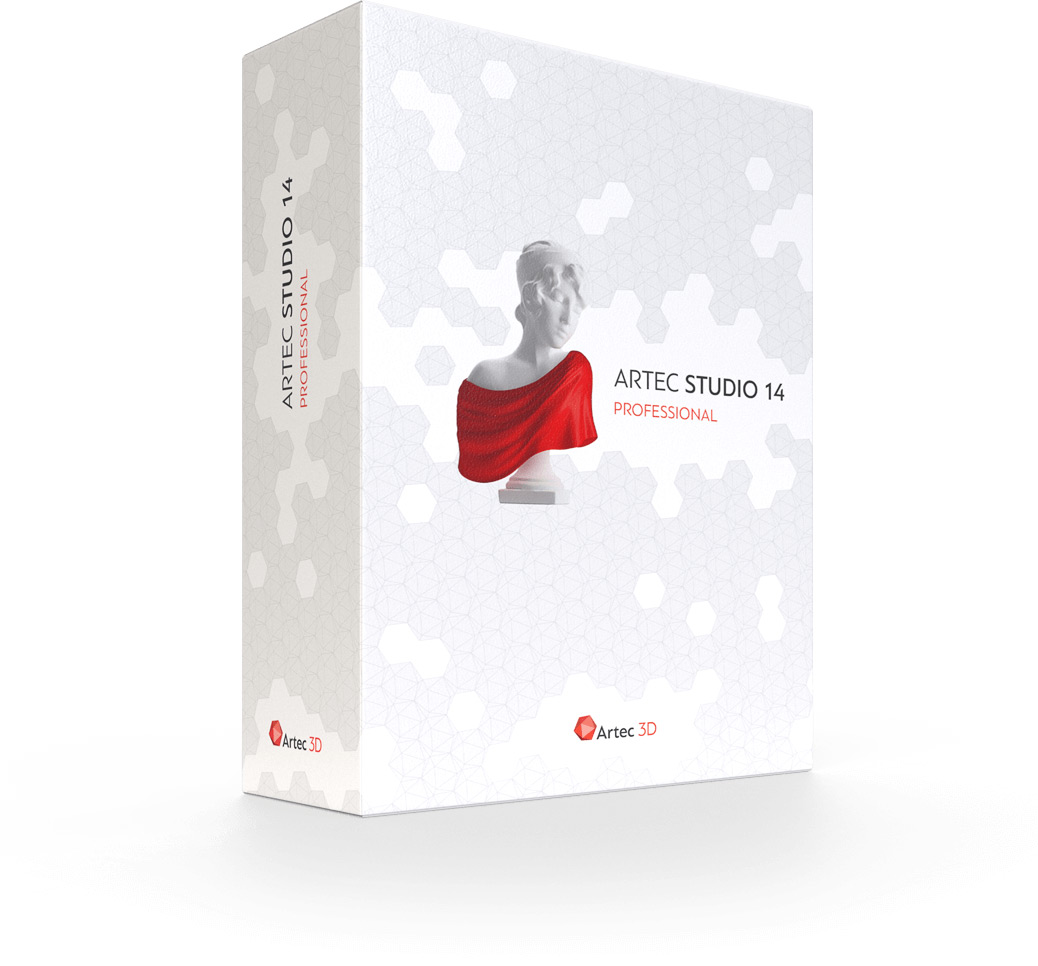
Δεν υποστηρίζεται: Windows XP, Windows Vista, 32-bit OS, AMD FirePro M6100 Fire GL V
Δεν συνίσταται: Xeon ή AMD επεξεργαστές, NVIDIA SLI ή AMD CrossFire ρυθμίσεις
NVIDIA Quadro και Intel κάρτες υποστηρίζονται επίσημα ξεκινώντας από την κυκλοφορία του Artec Studio 11.